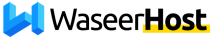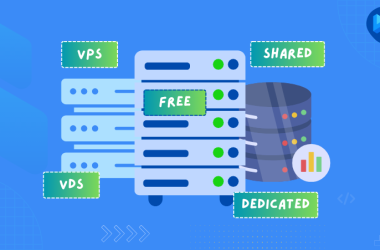Web hosting requires a reliable control panel to manage server configurations, user accounts, and website features.
Two popular choices, cPanel and Control Web Panel (CWP), serve as essential tools for administrators and business owners managing online assets. In this blog, we compare cPanel vs CWP to help you decide which is the better tool for your application.
Each control panel offers unique advantages. Hence, deciding which one to choose depends on your hosting needs, budget, and technical preferences. While cPanel has gained a solid reputation for its polished user experience and extensive support network, CWP offers a cost-effective solution with a feature set similar to cPanel’s but at a fraction of the cost. Here is a quick overview of CWP vs cPanel, for your convenience.
cPanel vs CWP: A Brief Overview
Both cPanel and CWP are powerful control panels used to manage web hosting environments, but they differ in several key areas. cPanel is widely known for its user-friendly interface and comprehensive feature set, making it an industry standard. In contrast, CWP offers a more budget-friendly alternative that doesn’t compromise on essential tools and supports flexibility in customizations. Let’s explore each option in more detail below to help you make an informed choice.
What is cPanel?
cPanel is one of the most popular web hosting control panels, widely known for its reliability and user-friendly experience. Since its creation in 1996, it has helped both beginner and experienced users manage website hosting tasks without extensive technical knowledge. Designed with a graphical user interface (GUI), cPanel provides an intuitive way to manage key aspects of a server. From file management and email setup to domain administration and security configurations, cPanel does it all.
Primarily targeted at Linux-based servers, cPanel integrates well with WHM (Web Host Manager), allowing administrators to manage multiple accounts from a central location. This integration is ideal for hosting providers, resellers, and organizations with multiple websites. cPanel works flawlessly with popular Linux dedicated hosting plans. However, the tool is expensive, which is why standalone users often search for the best cPanel alternatives.
Key Features
- User-Friendly Interface: A streamlined interface makes managing web resources intuitive, even for beginners.
- One-Click Installations: Access to third-party apps like WordPress through Softaculous simplifies software installations.
- Comprehensive Security Tools: Integrated security options such as two-factor authentication and IP blocking keep your data safe.
Pros
- cPanel’s established history means plenty of resources are available to assist users.
- Offers advanced tools and integrations for nearly every aspect of website management.
- Regular updates provide new features and maintain a high level of security.
Cons
- The subscription pricing model can be expensive, especially for users managing multiple sites.
Simplify Server Management with cPanel Hosting
Experience website hosting in the most effortless and streamlined manner by obtaining a cPanel VPS from Waseerhost. Utilize the latest server technologies available to guarantee success when hosting any kind of website.
What is CWP?
Control Web Panel (CWP), formerly known as CentOS Web Panel, is a free web hosting control panel aimed at simplifying server management for users on a budget. Launched in 2013, CWP was initially built to support CentOS but has since expanded to be compatible with Red Hat Enterprise Linux (RHEL) and its derivatives. The tool works well with affordable Linux VPS hosting solutions.
CWP provides a broad suite of server management tools, making it suitable for both beginners and advanced users looking for flexibility without the cost of commercial control panels. Unlike cPanel, which requires a paid license, CWP offers both free and Pro versions, giving users access to essential management features and additional premium options for advanced needs.
Key Features
- Server Monitoring Tools: Real-time monitoring of CPU, RAM, and network usage helps optimize performance.
- User Account Management: Allows creating and managing multiple user accounts with adjustable access permissions.
- Backup Solutions: Offers both manual and automated backup options, securing data and simplifying disaster recovery.
Pros
- Offers a free version and low-cost Pro options, ideal for budget-conscious users.
- Allows extensive customization options for experienced users to tailor server configurations.
- Performs well on low-resource servers, making it suitable for smaller setups.
Cons
- The interface can be complex for beginners and requires more time to navigate effectively.
cPanel vs CWP: Evaluating the Differences
User Interface and Ease of Use:
cPanel is widely regarded for its simple, user-friendly interface that organizes tools into clear sections, making navigation straightforward for beginners. Its graphical interface displays server resources, such as CPU and memory usage, and supports one-click access to applications like WordPress and email setup, streamlining tasks even for novice users.
CWP’s interface, while functional, is less visually refined and can appear overwhelming for beginners. However, it offers high levels of customization, which appeals to experienced users who prefer greater control over their hosting environment. Although CWP’s layout may take time to master, it provides flexibility for those looking to tailor their control panel.
Features and Functionality
- cPanel: Comprehensive with third-party integrations, regular updates, and cutting-edge innovation.
- CWP: Budget-friendly with a focus on core tools, offering flexibility and open-source customizations.
Performance and Resource Utility
cPanel is optimized for stability and performs well on high-traffic websites but requires more system resources. CWP is lightweight and efficient, performing effectively on modest setups, making it ideal for smaller websites or users with budget constraints.
Safety and Security
cPanel excels with frequent updates and built-in tools like 2FA and automatic SSL installations. CWP also provides robust security, though it relies more on community updates, making it better suited for advanced users.
Comparison Table
| Feature | cPanel | CWP |
|---|---|---|
| User Interface | Intuitive and polished, ideal for beginners. | Customizable, but may be complex for beginners. |
| Features | Comprehensive with third-party integrations. | Extensive but lacks some advanced integrations. |
| Security | 2FA, IP blocking, SSL support, frequent updates. | Firewall, antivirus, relies on community-driven updates. |
| Cost | Subscription-based, can be costly for multiple accounts. | Free version available. Pro version is affordable. |
| Support | Dedicated support and extensive documentation. | Community forums and documentation. Pro support option. |
Conclusion
When choosing between cPanel or CWP, the decision hinges on your budget, experience, and specific needs. cPanel offers a highly polished interface, comprehensive support, and security features ideal for large-scale hosting operations or businesses with complex needs. CWP, on the other hand, is a budget-friendly, flexible option with a powerful free version and an affordable Pro package. It offers an effective alternative for those comfortable with customization and community support. Hence, the final choice rests with you.
For the most effortless web hosting experience, choose cPanel VPS hosting from Waseerhost. With the latest server technologies, you can guarantee success when hosting any kind of website. Whether you’re an advanced user or just starting out, Waseerhost provides the tools and support to meet your needs.
FAQ
cPanel or CWP: Which should I choose?
You can choose cPanel for a polished interface and extensive support. Otherwise, opt for CWP if affordability and flexibility are your priorities.
Is cPanel better than CWP?
cPanel is better for ease of use and support, while CWP offers a budget-friendly alternative with decent functionality.
cPanel vs CWP: Which is better for startups?
Startups with limited budgets may find CWP appealing, while cPanel is ideal for startups requiring full support and advanced features.
CWP vs cPanel: Which is more affordable?
CWP is more affordable, offering a free version and low-cost Pro option compared to cPanel’s subscription-based model.
cPanel vs CWP: Which is more powerful?
cPanel is more powerful, especially with its third-party integrations and advanced security features, ideal for larger-scale applications.
What is the difference between cPanel and CWP?
cPanel provides a more user-friendly experience, while CWP offers flexibility and cost-efficiency, suitable for technically skilled users.
Is cPanel relevant in 2025?
Yes, cPanel remains relevant due to its robust features, reliability, and widespread use in commercial hosting environments.